Once you are ready to make your custom course available to your learners, you will need to publish your custom course. Read below to find out how to instantly publish your course.
Publish a custom course
- To publish a custom course, select 'Your courses' on your Course builder dashboard.

- Select the course you would like to publish.
- Select 'Publish' in the top-right hand corner.
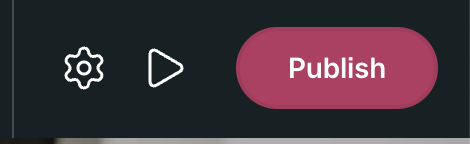
- You will then be given the option to make the course available:
- Open: Available to all members of the organization
- Link only: Accessible to anyone in the organization with the link
- Restricted: Only accessible to administrators and assigned learners. If you select this option, you will be prompted to assign the course after you publish.
- Select 'Publish' to complete.
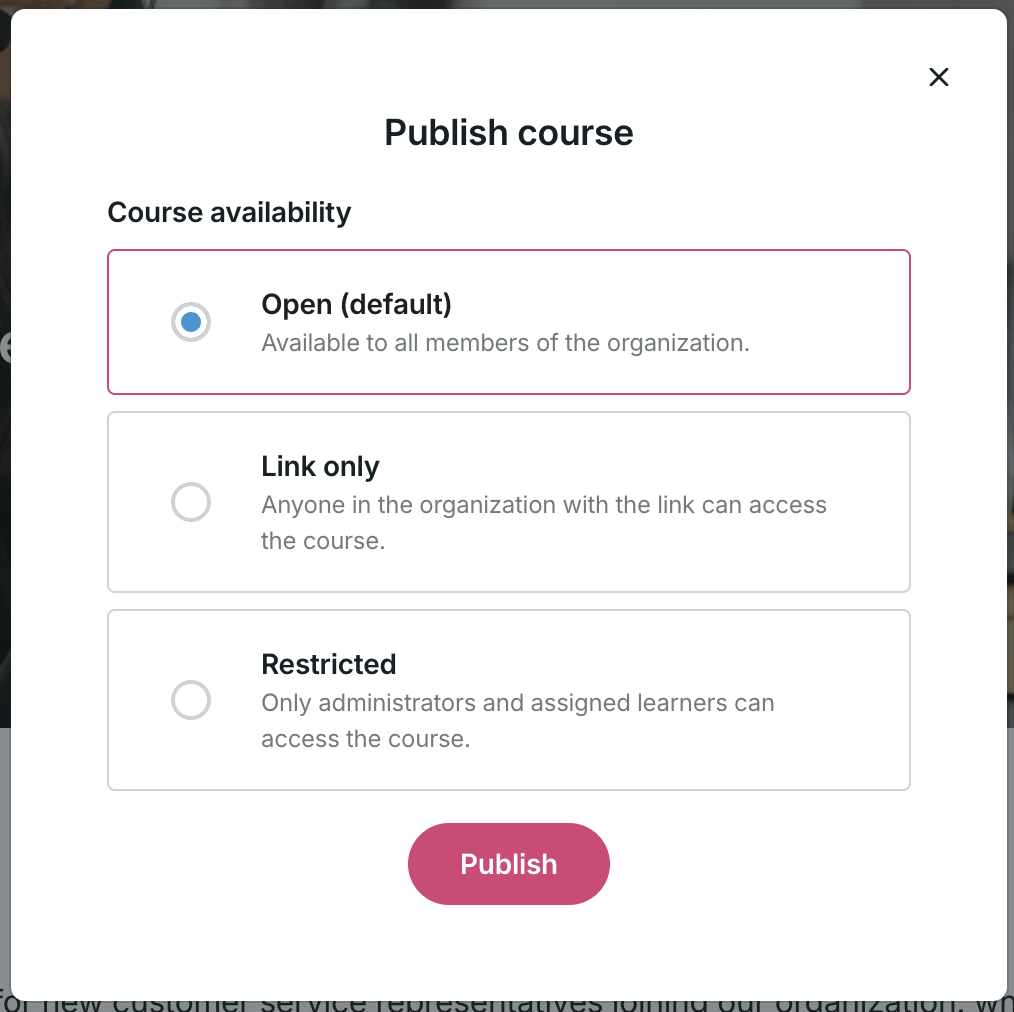
If you have any questions on how to publish your custom training courses, you can reach out to our support team at support@goskills.com.