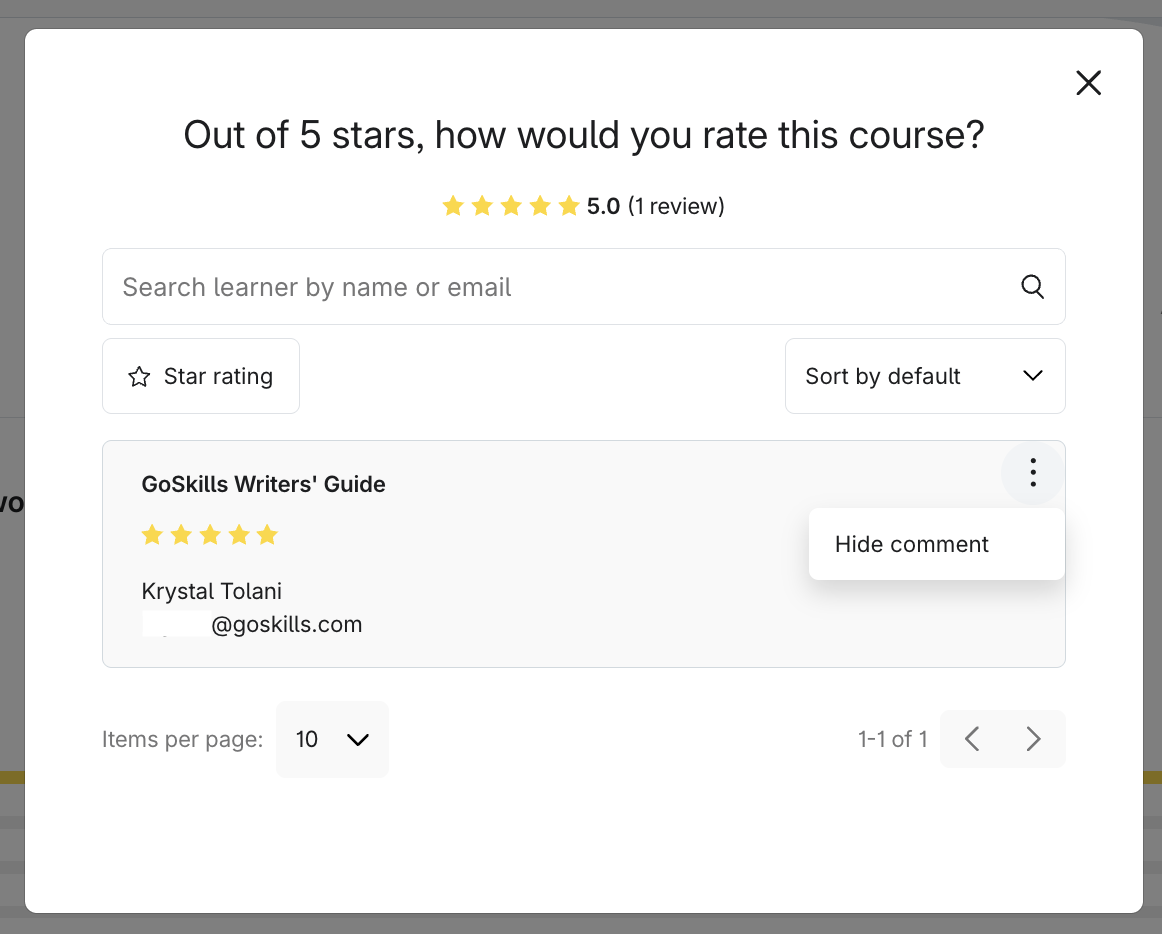As of April 29th, learners can review courses using a 5-star rating question in the feedback form. Ratings will appear on course pages, on course cards, and in reports, and are visible to everyone in your organization unless they are hidden.
Course rating setup
- The course rating question is included by default in all new courses. It has also been retroactively added to existing courses that didn’t have a feedback form.
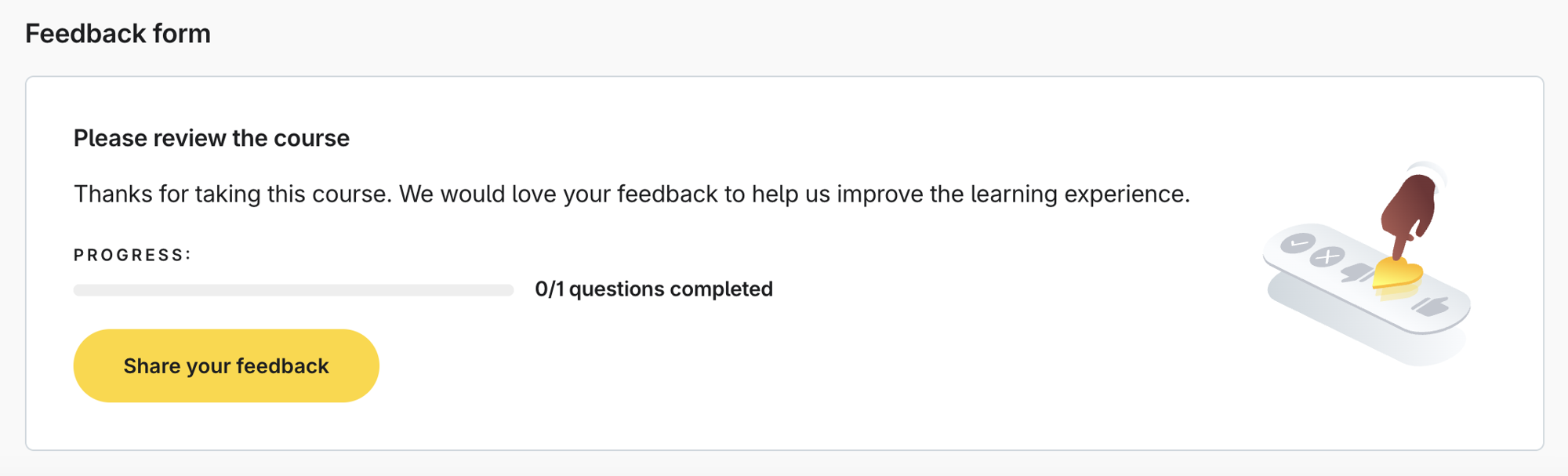
- Admins and creators can also add additional questions to the course feedback form.
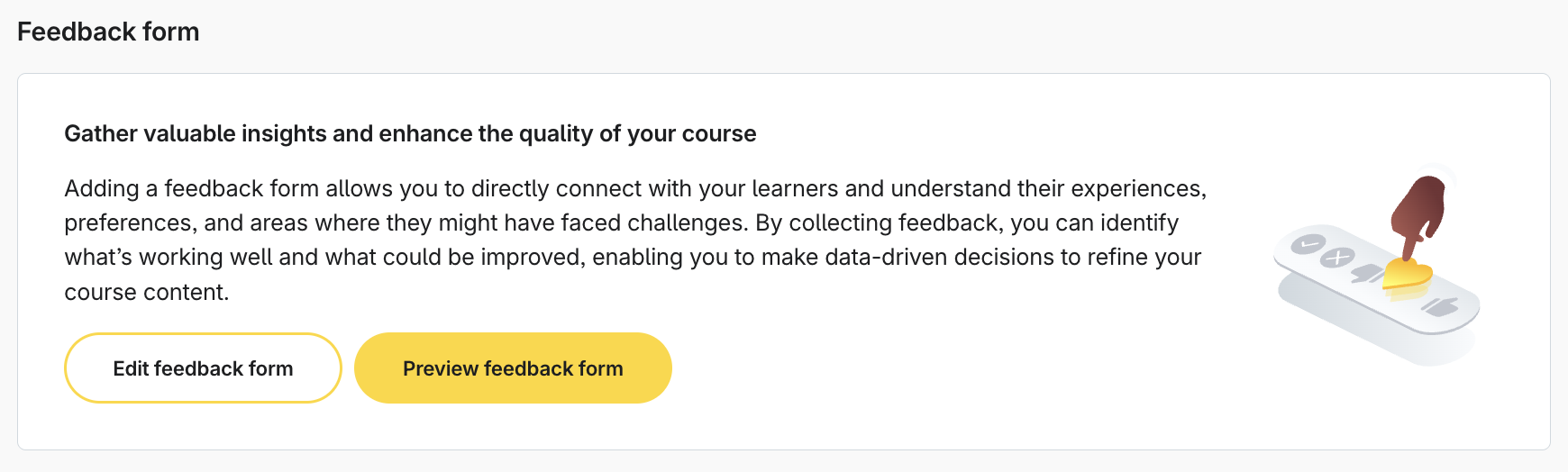
Where ratings appear
Unless ratings are disabled, they will appear on:
- Course cards – Displayed wherever course cards are displayed (e.g. the training library, ‘Browse courses’ modal, the Learner training library, and profile pages).

- Course header – Shows the average rating from all submitted reviews.
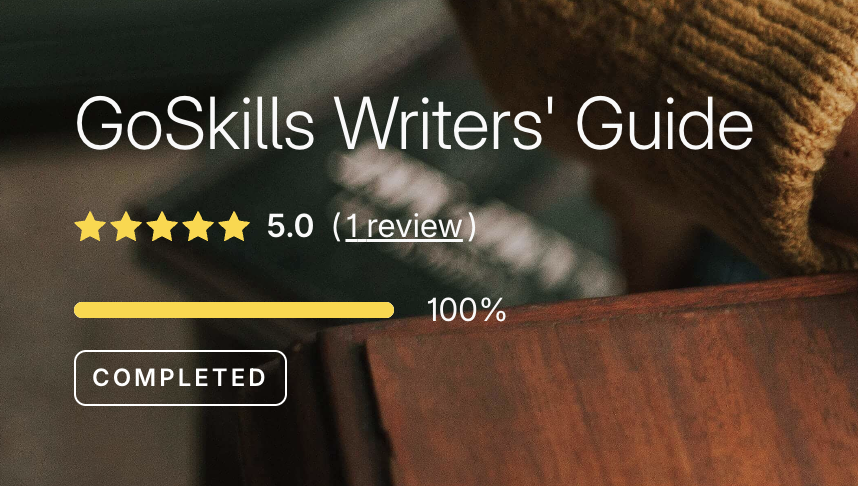
- Course reports – Displays aggregate reviews and ratings
Reviews can be seen by clicking on the ‘reviews’ link.
Hiding or restoring ratings
- Removing the course rating question disables the rating functionality for the course. However, previously submitted ratings are retained, and will reappear if the question is added back.
- Edit course
- Navigate to the feedback form and select ‘Edit feedback form’
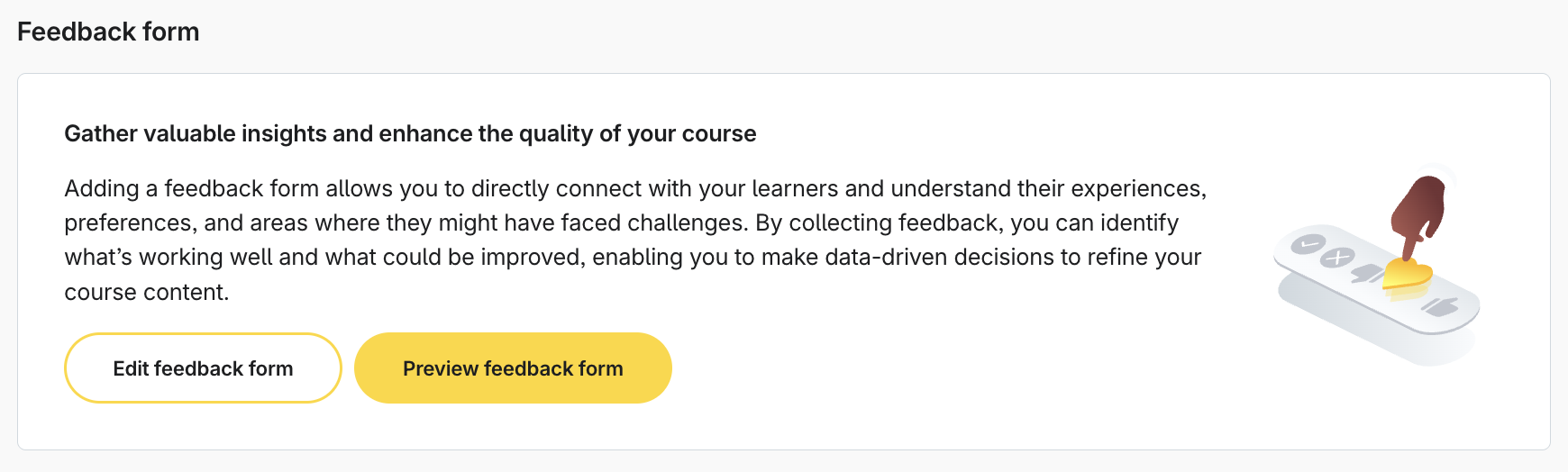
- Delete the question
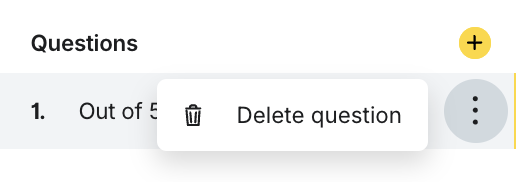
- Admins can also hide or restore reviews from within the course report, however the star rating will remain.