Admins can enable or disable Ask AI for the entire organization or for individual courses.
To turn Ask AI on or off for the entire organization:
- Go to the Admin Dashboard.
- Select Settings under Manage on the left-hand menu
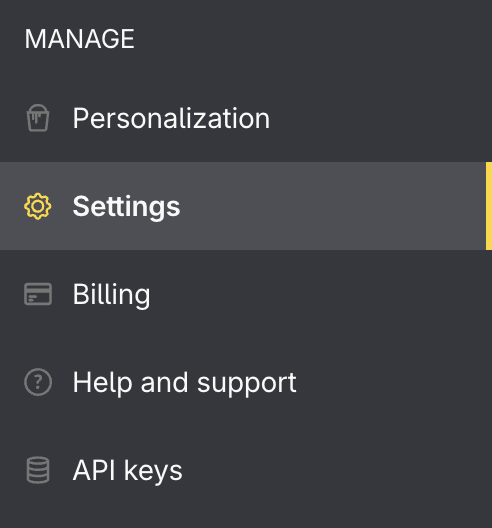
- Navigate to AI Settings
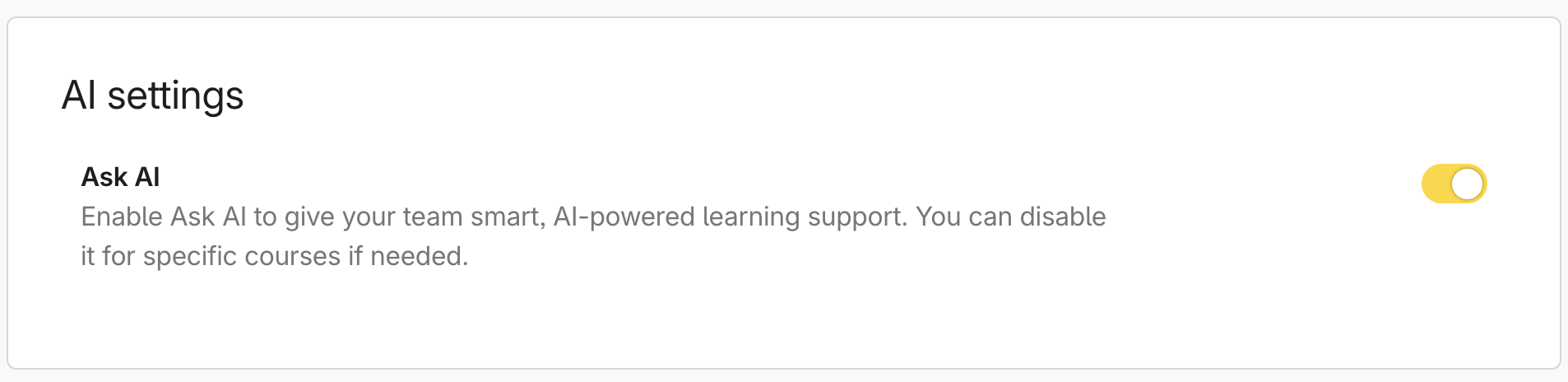
- Toggle Ask AI to enable or disable access
To turn Ask AI on/off for a specific course:
- Navigate to the course you want to manage.
- Select Manage course settings in the top right-hand corner of the course, or the course card.
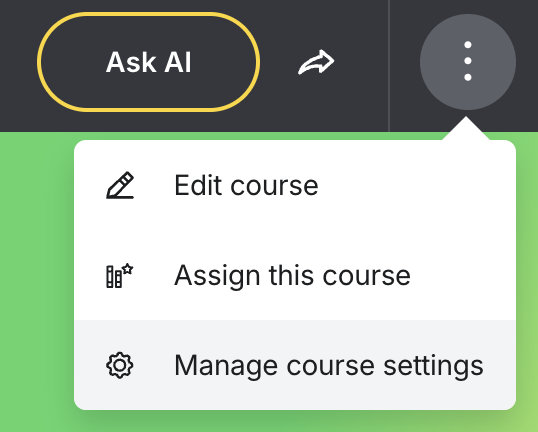
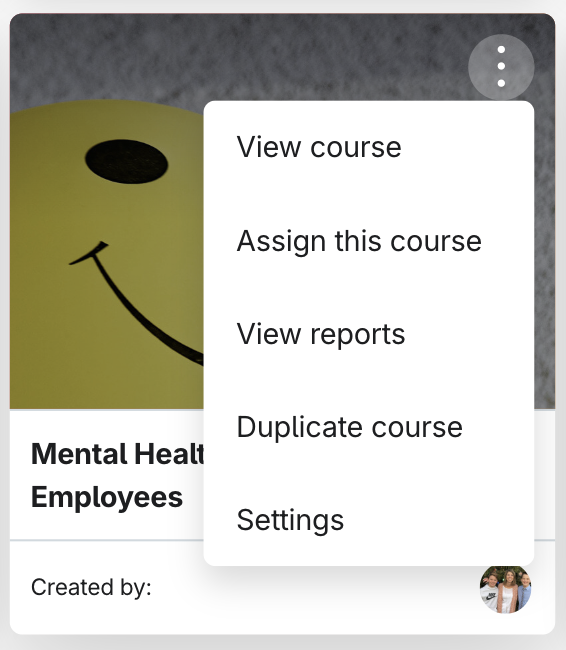
- Scroll to the Ask AI section and toggle Ask AI to enable or disable access
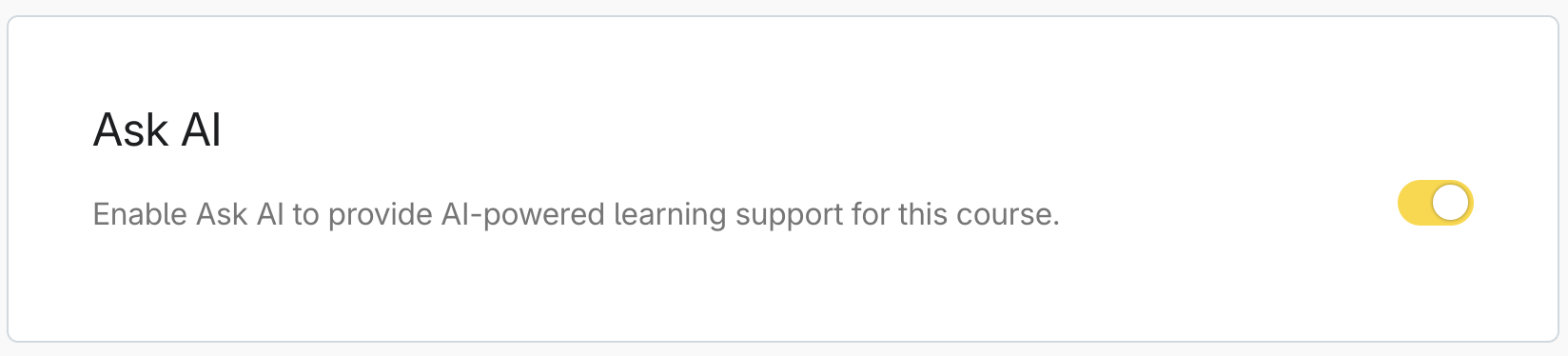
These settings give your organization full control over how Ask AI is used across learning programs.